


– have a custom Linux kernel running on it (need to be able to modify kernel configuration and rebuild at will) – have an R Pi (I use the Rev B R Pi) with an SD card – have some familiarity with setting up and using KDB and KGDB (a bit of this is covered here, not all) also, see some useful Resources just below.
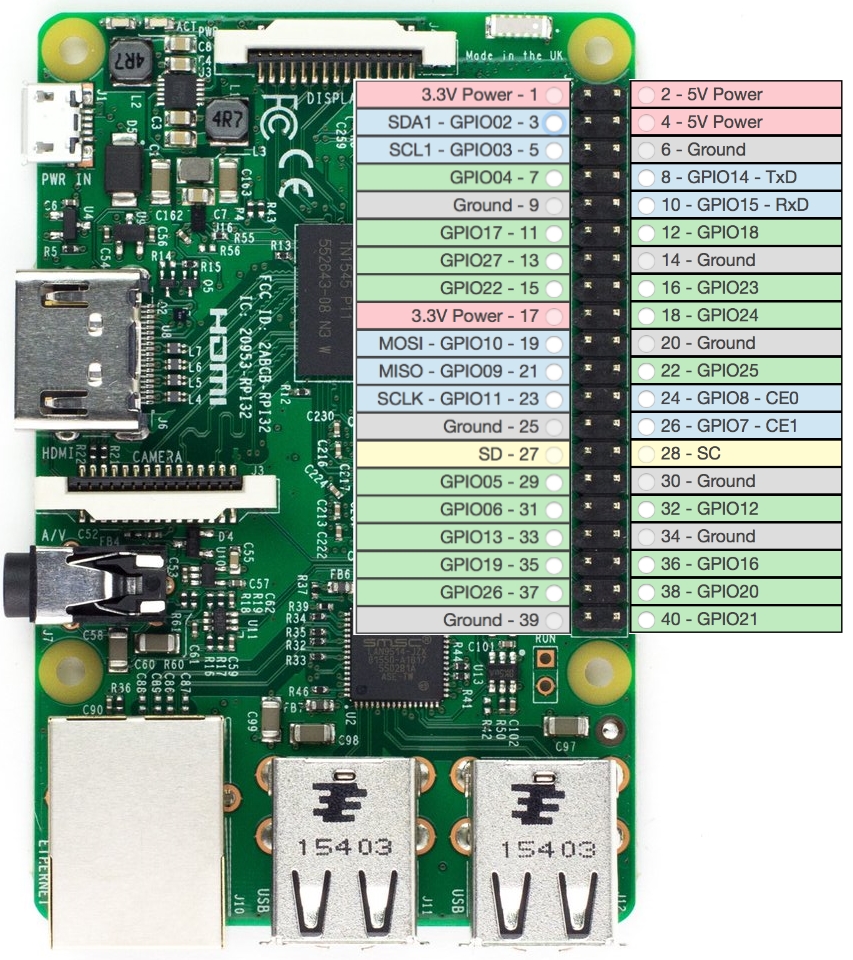
– know something about Linux kernel programming, writing kernel module code, etc – know how to build a Linux kernel from source


 0 kommentar(er)
0 kommentar(er)
